Now is the 3D era. device with the ability to reduce the growth of 3D images increasingly pamper our eyes. Starting from a 3D camera, 3D gaming console until the case is now a new trend for movie lovers, the 3D cinema films. Even the movies Box Office is currently circulating in 3D format. This technological innovation finally brings a 3D film presented in the middle of the living room thanks to the 3D TV.
One of the 3D TV in the ranks of LG products issued in January 2011 is the Smart TV LW6500 which is a 3D TV with Movie Patterned Retarded (FPR) with the aid of glasses with polarized lenses (polarized lenses).
With Flicker-Free technology that eliminates flicker pictures of eyeglasses so that all members of your family can enjoy a 3D spectacle in comfort without feeling dizzy and tired eyes. Glasses 3D Cinema LG is also very convenient to use, without batteries and super lightweight. Find other advanced features on this latest device.
Specifications:
Display Type: LED TVs;
Screen Size: 55 Inches;
Broadcasting System: Analog and Digital;
Resolution: 1920x1080; Type BLU (Backlight): LED Plus; Dynamic Contrast Ratio: 9,000,000:1; ResponseTime (MPRT): 2.0ms, Full HD; Video: Dual XD Engine;
Picture Status Mode: 7 Modes (Intelligent sensors, Vivid, Standard, Cinema, Game, Expert1 ISF, ISF Expert2), AV Mode II (Cinema / Game / Sport);
Audio: Audio Output 10W +10 W Speaker System 1 Way 2 Speakers, Dolby Digital Decoder, Surround System, Infinite 3D Surround, SoundMode 5 Modes, Clear Voice II, Mono / Stereo / Dual (MTS / SAP);
Features: 3D (SG / CINEMA), 2D to 3D/3D to Convert 2D, 3D Depth Control, 3D Brightness, 150nits, Resolution (2D/3D), FHD / FHD, Flicker Free, Wireless HD Ready, NetCast ™ Entertainment Access, Contents Providers, App. Store, Web Browser, WiFi, PC Contents Sharing (CIFS / DLNA), Windows 7 Certified, SIMPLINK (HDMI CEC), USB 2.0 Audio / Picture / Video, Smart Energy Saving Plus, HD Ready, Intelligent Sensor, Picture Wizard;
Interface: HDMI / HDCP Input, USB 2.0, RF In, AV In, Component in (Y, Pb, Pr) + Audio, Digital Audio Out, PC Audio Input 1, RGB In (Dsub 15pin), LAN, PC Audio Input, RS232C (Control / SVC), Headphone Out, Wireless Control, Phone Jack (AV), Phone Jack (Component); Power: 100 ~ 240V 50/60Hz; Dimension: 1297x785x29.9, (including stand 1297x851x341)
Jun 29, 2011
Apple to Launch iPhone and iPhone 4S 5 September
Based on current information, it is assumed that the next generation iPhone will start next September. And, interestingly, not one but two new iPhone models Apple released later.
He was, as an analyst at German bank, Chris Whitmore revealed, was quoted as saying PULSAonline via BGR.
In its report, Apple said that with 5 new iPhone as a successor to the iPhone 4 In addition, Apple has an iPhone 4S are now expected in the growing season. IPhone 4S will be a updated version of the 4 simple model of iPhone. As a result of this smartphone should be the same physical design of the iPhone 4 today.
Whitmore believes to be called iPhone as a prepaid phone 4S $ 349 with a data plan to life.
"The battle between Nokia and RIM, the right time for Apple, the penetration of the smartphone market segment of the aggressive environment (ie the region of $ 300-500) to expand dramatically (total addressable market) and market share , not "
He was, as an analyst at German bank, Chris Whitmore revealed, was quoted as saying PULSAonline via BGR.
In its report, Apple said that with 5 new iPhone as a successor to the iPhone 4 In addition, Apple has an iPhone 4S are now expected in the growing season. IPhone 4S will be a updated version of the 4 simple model of iPhone. As a result of this smartphone should be the same physical design of the iPhone 4 today.
Whitmore believes to be called iPhone as a prepaid phone 4S $ 349 with a data plan to life.
"The battle between Nokia and RIM, the right time for Apple, the penetration of the smartphone market segment of the aggressive environment (ie the region of $ 300-500) to expand dramatically (total addressable market) and market share , not "
Samsung's New Mobile Phone At issue is the Middle Preparing to rival the iPhone 5
Samsung is working on a concrete plan to reduce the product cycle and the release of the latest high-end phones. Not without reason, the measures taken by the Korean side said the expected presence of its main competitors, the iPhone is 5, the expected next September.
Based on some sources say that the website published reports that Samsung itproportal new Android phones, which have around August or September will be launched. Samsung's latest phones are to remain as digadang phones that plots its presence in the iPhone rivals 5.
The phone is expected to come with better features. As the 1.4 GHz dual-core SoC Exynos Samsung, one GB of RAM (the previous speed to 1.2 GHz upgrade), and the Android OS v 2.3.4 gingerbread creations with the support of Samsung TouchWiz UI running clean.
Latest version of Android Gingerbread provides features like Google Talk with the support of the video call is also given.
For more information on the Samsung S Galaxy II, a successful product with better characteristics sederat is likely to be visited in a high-end smartphone, and an NFC touch screen 4.3 inch WVGA size.
An interesting question is whether the phone will be Galaxy II processor SoC Exynos new version of the 1.4 GHz or maybe the phone is a completely new device? For more information, we will see.
Based on some sources say that the website published reports that Samsung itproportal new Android phones, which have around August or September will be launched. Samsung's latest phones are to remain as digadang phones that plots its presence in the iPhone rivals 5.
The phone is expected to come with better features. As the 1.4 GHz dual-core SoC Exynos Samsung, one GB of RAM (the previous speed to 1.2 GHz upgrade), and the Android OS v 2.3.4 gingerbread creations with the support of Samsung TouchWiz UI running clean.
Latest version of Android Gingerbread provides features like Google Talk with the support of the video call is also given.
For more information on the Samsung S Galaxy II, a successful product with better characteristics sederat is likely to be visited in a high-end smartphone, and an NFC touch screen 4.3 inch WVGA size.
An interesting question is whether the phone will be Galaxy II processor SoC Exynos new version of the 1.4 GHz or maybe the phone is a completely new device? For more information, we will see.
Acer Stream packs Android 2.1 and heads to UK on August 9
Acer has a new Android smartphone that will use Android 2.1 heading to the UK early in August. The UK launch date was tipped by Expansys and will be the exclusive seller of the handset.
The device has some nice specs with a 3.7-inch screen, 1GHz CPU, and a 5MP camera. The handset will launch
The device has some nice specs with a 3.7-inch screen, 1GHz CPU, and a 5MP camera. The handset will launch
Jun 8, 2011
NFC Technology, Not Just Pay for Tickets Shopping
So far, as we know, the NFC (Near Field Communication) technology is only a technology that associated with the Mobile Payment, but actually NFC can be used for many things. To know it, Google demonstrates Android phone (Google Nexus S dan Samsung Galaxy S II) with NFC technology in it. In this demonstration, the Google guy shows how NFC allows us to exchange files, data transfer and the other things without having to click anything, just bring the phone with other phone.
- Near Field Communications
- The wireless coverage is very small (1-4 cm, 10 cm in theory)
- Low speed (106-414 kbps)
- Very safe because it can not be found, such as Bluetooth and we don’t need
perform “pairing”
- Passive Target or it doesn’t need additional resources (very small).
- Near Field Communications
- The wireless coverage is very small (1-4 cm, 10 cm in theory)
- Low speed (106-414 kbps)
- Very safe because it can not be found, such as Bluetooth and we don’t need
perform “pairing”
- Passive Target or it doesn’t need additional resources (very small).
iStudiez Pro Aplication
Take charge of your schedule and put iStudiez Pro to work for you. Take advantage of iStudiez Pro easy navigation and never miss another course, lecture and lab, track tasks and deadlines, plan homework, arrange assignments and more.
Features:
• Smart Today view automatically displays summary of current classes and tasks after basic schedule was input
• Fully-featured and detailed schedule planner
• Interactive multifunctional calendar including expanded month and week views
• Color labels to mark each particular course
• Stylish and comprehensively designed icons to distinguish key class types
• Support of iPhone/iPod's touch unique features like device rotation and touch gestures
• Integrated address book
Compatible with iPhone and iPod touch and minimum requires is iPhone OS 2.2.1 or later. You can purchase via direct iTunes link or download cracked .ipa file code:
Features:
• Smart Today view automatically displays summary of current classes and tasks after basic schedule was input
• Fully-featured and detailed schedule planner
• Interactive multifunctional calendar including expanded month and week views
• Color labels to mark each particular course
• Stylish and comprehensively designed icons to distinguish key class types
• Support of iPhone/iPod's touch unique features like device rotation and touch gestures
• Integrated address book
Compatible with iPhone and iPod touch and minimum requires is iPhone OS 2.2.1 or later. You can purchase via direct iTunes link or download cracked .ipa file code:
http://getapp.info/download/iStudiez_Pro-v134-rcg.ipa
http://www.appscene.org/download.php?id=496773348
http://www.appscene.org/download.php?id=397274446
Updated: Download cracked .ipa file for version 1.4.2: (Compatible with iPhone, iPod touch, and iPad. Requires iPhone OS 3.0 or later)
http://www.filedude.com/download/5KpmXtAXHPc80d9d2e01
http://www.filedude.com/download/yzSixZiFDZ25b9613558
http://www.filedude.com/download/P3K25cfXuHbee9c4858d
http://www.appscene.org/download.php?id=496773348
http://www.appscene.org/download.php?id=397274446
Updated: Download cracked .ipa file for version 1.4.2: (Compatible with iPhone, iPod touch, and iPad. Requires iPhone OS 3.0 or later)
http://www.filedude.com/download/5KpmXtAXHPc80d9d2e01
http://www.filedude.com/download/yzSixZiFDZ25b9613558
http://www.filedude.com/download/P3K25cfXuHbee9c4858d

Tip To Prevent Accidental In-App Purchase On iPhone
It’s actually quite simple to turn off in-app purchases – simply go to Settings -> General -> Restrictions (enter your 4-digit security pass code) -> Allowed Content -> In-App Purchases and turn the thing to OFF! If you’ve not set a 4-digit security code on your iPhone, now is a good time as ever to do so. Kids love clicking various buttons on the iPhone touchscreen and you can never rule out the possibility of accidental app purchases, therefore it’s better to be safe than sorry. And trust me, accidental app purchases are fairly common especially with kids.
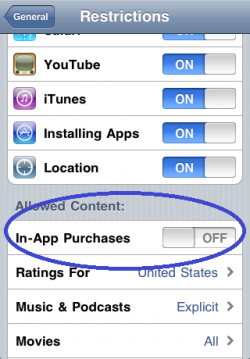
Usually, the in-app purchases require the iTunes password to be entered. But if you’ve already entered the password in the last 15 minutes even for a free app, the in-app purchase does not prompt for password again.
Source : http://rdsbc.blogspot.com
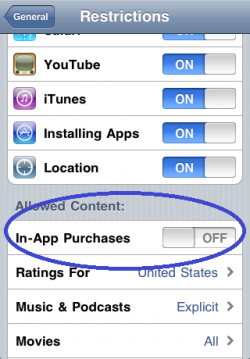
Usually, the in-app purchases require the iTunes password to be entered. But if you’ve already entered the password in the last 15 minutes even for a free app, the in-app purchase does not prompt for password again.
Source : http://rdsbc.blogspot.com
Setting Personal Hotspot On iPhone 4 (iOS 4.3)
This guide will show you how to activate personal hotspot on your iPhone and share it with your wireless devices. To use personal Hotspot for the first time:
1. Go to Settings > General > Network > Personal Hotspot. This option will be available only if your network provider allows Internet tethering. If it worked before on previous versions of iOS, hotspot will work just fine.
1. Go to Settings > General > Network > Personal Hotspot. This option will be available only if your network provider allows Internet tethering. If it worked before on previous versions of iOS, hotspot will work just fine.
 2. Turn on Personal Hotspot by tapping once on the On/Off button. You will be prompted to enter a wi-fi password.
2. Turn on Personal Hotspot by tapping once on the On/Off button. You will be prompted to enter a wi-fi password. 3. After entering the password hit Done. Next you will be asked how do you want to share the internet access. If the Wi-fi or Bluetooth radio are Off they will be turned on automatically.
3. After entering the password hit Done. Next you will be asked how do you want to share the internet access. If the Wi-fi or Bluetooth radio are Off they will be turned on automatically. 4. Go ahead and choose Wi-fi and USB only. Your iPhone is now broadcasting a wi-fi network with the password you selected and the name of the network is same as that of your iPhone.
4. Go ahead and choose Wi-fi and USB only. Your iPhone is now broadcasting a wi-fi network with the password you selected and the name of the network is same as that of your iPhone. 5. Now go to any wireless device like your iPod Touch or laptop and look for networks. My Mac was pretty quick to discover it.
5. Now go to any wireless device like your iPod Touch or laptop and look for networks. My Mac was pretty quick to discover it. 6. The broadcast strength seemed strong enough. No matter where the iPhone was left in the room, the signal showed up pretty strong. Once connected, the iPhone will display a blue status bar(just like earlier with Internet Tethering) showing how many devices are connected.
6. The broadcast strength seemed strong enough. No matter where the iPhone was left in the room, the signal showed up pretty strong. Once connected, the iPhone will display a blue status bar(just like earlier with Internet Tethering) showing how many devices are connected. 7. If you keenly observe the hotspot service while using it, you will notice that it automatically shuts itself off after an hour approximately if not used. We do realize that wi-fi hotspots are power hungry and don’t go easy on our batteries. In order to make the hotspot active again just visit the Personal Hotspot pane which is now on the first page of your Settings app.
7. If you keenly observe the hotspot service while using it, you will notice that it automatically shuts itself off after an hour approximately if not used. We do realize that wi-fi hotspots are power hungry and don’t go easy on our batteries. In order to make the hotspot active again just visit the Personal Hotspot pane which is now on the first page of your Settings app. 8. While the mobile hotspot is on over wi-fi, the iPhone can’t connect to other wi-fi networks. If you need to connect to other networks on the iPhone but leave the hotspot on go to Settings > Wi-fi and tap on Disconnect wi-fi clients.
8. While the mobile hotspot is on over wi-fi, the iPhone can’t connect to other wi-fi networks. If you need to connect to other networks on the iPhone but leave the hotspot on go to Settings > Wi-fi and tap on Disconnect wi-fi clients. In case you aren’t on a 3G network the hotspot will obviously stop when you make or receive a phone call. However, once the call is over everything resumes just like the call never took place.
In case you aren’t on a 3G network the hotspot will obviously stop when you make or receive a phone call. However, once the call is over everything resumes just like the call never took place.Source : http://rdsbc.blogspot.com
Install Barrel 1.5.5-2 .deb File For Free
This is an updated cracked Barrel version 1.5.5-2 only applicable with iPhone jailbroken. This tweak adds a 3D “cube” effect to your icon pages, similar to Compiz on Linux. In the tweak’s settings, you can customize the effect to have the icons appear as if you’re either inside or outside of the cube. Its required iOS 4.0 or later and not support for iPad. Configure options from your Settings app. No new icons will be added to your home screen. If you would like to install the old version, you may visit here.
Note: NOT compatible with SBRotator
How To Install Barrel
* Download cracked .deb file here
* Rename the downloaded deb to barrel.deb
* Copy the file to var/mobile on your iphone and install it using iFile or do the following
* Open up mobile terminal on your iphone and do the following
* Type in su (press return)
* Type in alpine (press return)(Change your default password due to security reason)
* Type in dpkg -i barrel.deb (press return)
* Reboot and respring your iPhone
Note: NOT compatible with SBRotator
How To Install Barrel
* Download cracked .deb file here
* Rename the downloaded deb to barrel.deb
* Copy the file to var/mobile on your iphone and install it using iFile or do the following
* Open up mobile terminal on your iphone and do the following
* Type in su (press return)
* Type in alpine (press return)(Change your default password due to security reason)
* Type in dpkg -i barrel.deb (press return)
* Reboot and respring your iPhone
Alternate Ways To Install
Auto Installation Using i-FunBox
You may click here for easy way of auto installation using i-FunBox. Just use your USB cable!
OR
Auto Installation
Ssh your iPhone. You may see instruction on how to install .deb file via SSH. And make a folder called AutoInstall in/var/root/Media/Cydia/ so you have /var/root/Media/Cydia/AutoInstall which is case sensitive and drop this debs file in the autoinstall folder, reboot and respring your iPhone.
PhotoFast G-Monster eSATA/USB SSD DrivePhotoFast G-Monster eSATA/USB SSD Drive
PhotoFast adds to its G-Monster lineup the G-Monster-eSATA SSD drive. The drive is available in 32GB, 64GB and 128GB capactities. The G-Monster eSATA provides 175MB/s read speed and 100MB/s write speed. It uses eSATA/Mini UBS combo connector.
G-Monster eSATA measures 80x40x15mm and weighs 25g. It works with Windows, Linux and Mac OS X.
Models:
32GB GM-ESA32GSSD
64GB GM-ESA64GSSD
128GB GM-ESA128GSSD
 |
| PhotoFast G-Monster eSATA/USB SSD DrivePhotoFast G-Monster eSATA/USB SSD Drive |
PhotoFast i-FlashDrive is a Flash Drive for iOS Devices
PhotoFast shows at the Computex 2011 its i-FlashDrive storage device designed for use with iPhone, iPad and iPod. Looks like the ordinary flash drive, PhotoFast’s new drive not only has USB connector for use with PC/Mac computers, but also a 30-pin dock connector for plugging into iOS devices. Users can download a free app from the App Store for file management. The app can also be used for reading documents and MP3 playback.
The PhotoFast i-FlashDrive comes in 8GB to 32GB capacities. It supports contact sync function for backup your contact list, as well as photos. To be released in June in Taiwan and Japan, the price starts from $95 for 8GB to $180 for 32GB.
The PhotoFast i-FlashDrive comes in 8GB to 32GB capacities. It supports contact sync function for backup your contact list, as well as photos. To be released in June in Taiwan and Japan, the price starts from $95 for 8GB to $180 for 32GB.
Sony PlayStation Vita Next Gen Portable Gaming Device Announced
Sony officially announced at the E3 its new PlayStation Vita (PCH-1000 series) next generation portable gaming device designed to bring users a new portable gaming experience. At first sight, the PS Vita may look like the original PlayStation Portable (PSP), but it actually gets a all-new Life (Vita means “Life” in Latin). The handheld is available for $249 for WiFi-only model and $299 for 3G/WiFi mode
The PS Vita features a 5-inch multitouch OLED touchscreen front display and a unique multi-touch pad on the rear, allowing users to interact directly with games in three dimension-like motion, through “touch, grab, trace, push and pull” finger motions. It comes with two analog sticks which enable a wider range of game genres to be brought into the portable experience, such as shooters, action games, and fighting games.
The PlayStation Vita is powered by a quad-core ARM Cortex A9 processor with PowerVR SGX543MP4+ GPU. It has front and rear cameras with video recording, built-in GPS (3G/WiFi model), six-axis motion sensing system, three-axis electronic compass. You can also expect Bluetooth, memory card slot, multi-use port for USB data, audio, serieal data, and bult-in stereo speakers and microphone.
The PS Vita features a 5-inch multitouch OLED touchscreen front display and a unique multi-touch pad on the rear, allowing users to interact directly with games in three dimension-like motion, through “touch, grab, trace, push and pull” finger motions. It comes with two analog sticks which enable a wider range of game genres to be brought into the portable experience, such as shooters, action games, and fighting games.
The PlayStation Vita is powered by a quad-core ARM Cortex A9 processor with PowerVR SGX543MP4+ GPU. It has front and rear cameras with video recording, built-in GPS (3G/WiFi model), six-axis motion sensing system, three-axis electronic compass. You can also expect Bluetooth, memory card slot, multi-use port for USB data, audio, serieal data, and bult-in stereo speakers and microphone.
Subscribe to:
Posts (Atom)












